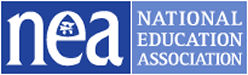Retirement
Guidelines for a Smooth Retirement
Considering retirement this year?
Here is a guideline for certified personnel suggested by PYLUSD and APLE to help simplify the process.
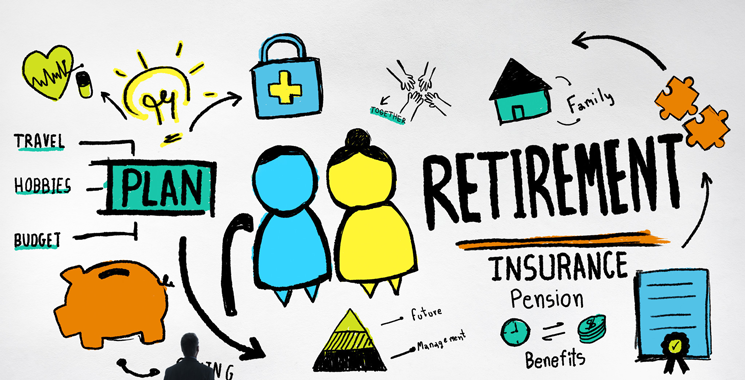
Make Sure You Can Afford to Retire
If you are considering retiring this year, you should first access your “Retirement Report” at CalSTRS.com. Go to the My CalSTRS Account page and calculate your anticipated retirement benefits level.
Meet with CasSTRS
Before starting the retirement process, meet with your CalSTRS representative and make sure retirement at this time is in your best interest. Make this appointment well in advance as the end of the school year is very busy for CalSTRS and it may be difficult to get an appointment.
Double Checking
It is helpful to directly call the Sacramento office of CalSTRS (800-228-5453) to verify that your anticipated level of your retirement benefits is correct. This phone call is especially important if you have any potential complications, such as a divorce, bankruptcy or contributions to CalPERS.
Know the Steps
Go to CalSTRS.com and make sure you understand the steps for prompt initiation of your pension and the paperwork needed in the retirement process.
Confirm Sick Days
Check that the information the District intends to submit to CalSTRS regarding your accrued sick leave and supplemental assignments matches the information you have.
Continuing District Health Insurance
If you have any questions about how retirement will affect your health coverage, especially if it includes spouse or dependents, you should arrange a meeting with Risk Management to discuss your options, call 714-986-8476.
Medicare and Social Security
Where applicable, consider the Simplified Method, Social Security Offset and Windfall. These will be discussed at the APLE “So You’re Thinking of Retiring” workshop.
Tell Principal
Once you have made the decision to definitely retire, you should meet with your principal and inform him/her of your intentions. Any request to keep your decision confidential should be honored by the principal.
Complete the Forms
Submit a “Letter of Resignation” (click here for a sample) to the Personnel Office. Remember, resigning from the district is separate from retiring from CalSTRS.
Contact Risk Management (714-985-8476) to understand how your benefits will be changing once you have retired.
Submit the CalSTRS Application
Consider retiring from CalSTRS online, it is simple and fast. Your application for retirement benefits must be received by CalSTRS in Sacramento no later than the last business day of the month in which your retirement is to become effective. It is suggested that you send your application by certified mail, return receipt requested. The earlier you send in your CalSTRS paperwork, the better as the end of the year is a very busy time (doing it online is immediate).
Questions???
If you have any questions about resigning from the District, contact Rick Lopez at 714-985-8406. If you have any questions about retiring from CalSTRS you should directly contact the CalSTRS office in Orange County at (800)228-5453. APLE has limited knowledge about retirement procedures, especially if it involves unique circumstances, so it is best to directly contact the agency that is most knowledge of the situation, such as HICAP, CalSTRS or the District.
Substitute Teaching
If you are considering substituting after you retire, it is important to know CalSTRS’s requirement regarding income maximums and wait time after retirement. Currently, a retiree cannot substitute teach for 180 days after the date of retirement. In addition, check with the District for their own requirements.
Workshops
Attend pre-retirement activities such as the APLE Workshops where many specific questions can be answered. Check out our Events page for the list of upcoming workshops.
You've Earned It
We will try to make the retirement process as enjoyable as possible and hopefully you will be able to attend the celebrations of your service and dedication to the teaching profession and the students of PYLUSD.